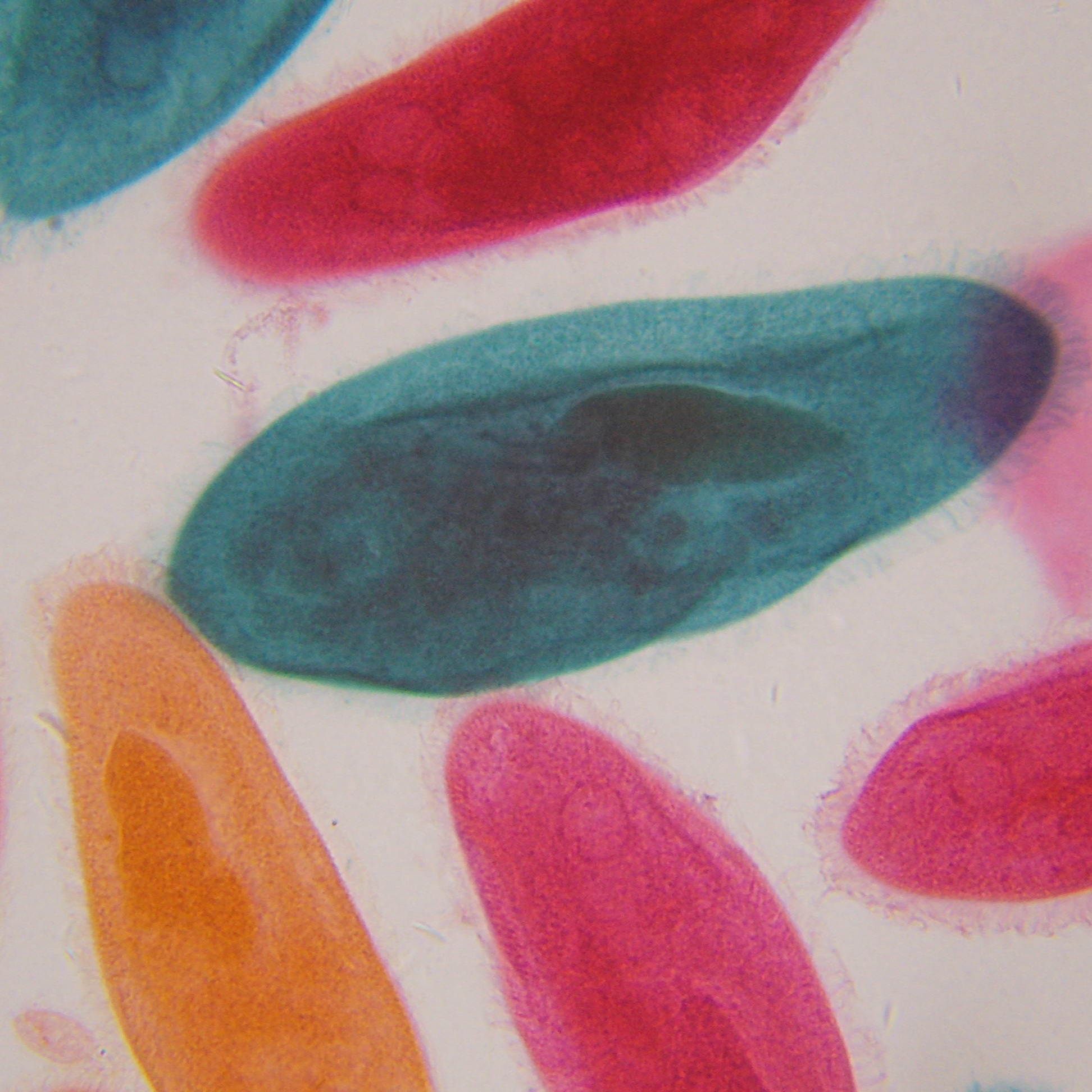ExploreStars Software & Database Downloads – PMC-Eight System Downloads
By clicking on one of the icons below, you can download the ExploreStars App and Database for iOS, Android, or Windows:

|
|
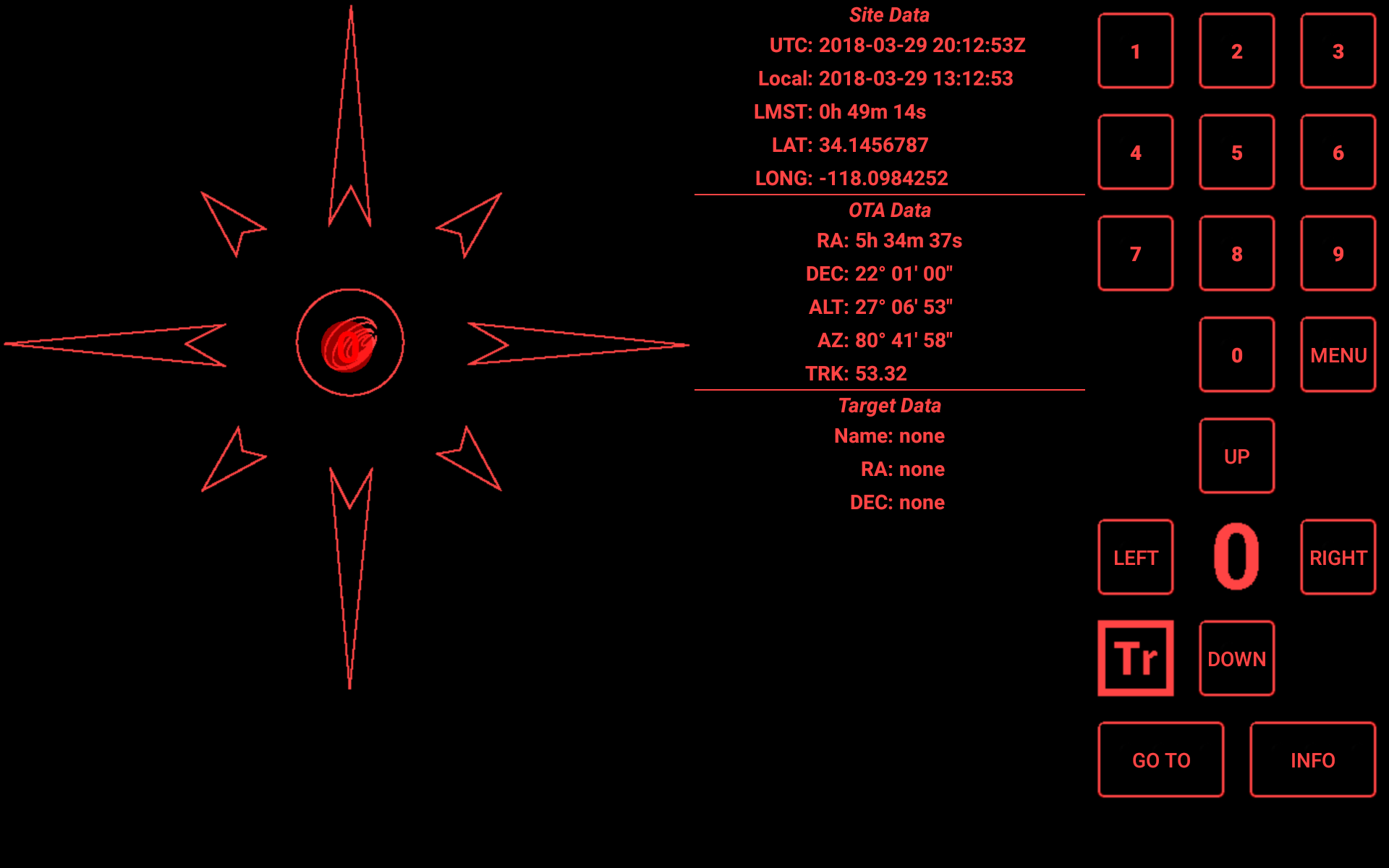 |
 |
“I didn’t know if I would like using a tablet instead of a handbox. The tablet worked fine, including when I was centering the object, either using the arrows or using the slider. It was very predictable. Connection was very fast. My 2014 Samsung Galaxy tablet, using Android 5.1.1, worked fine. I didn’t miss the handbox at all. Once everything had settled down, the alignment process was also very quick.”
-Paul Shirley - Roper Mountain Astronomers
Welcome to ExploreStars
Designed specifically for the PMC-Eight Control System, the intuitive ExploreStars app will streamline your observing experience by making it easy to align your equipment, navigate the stars and learn specifics about tens of thousands of celestial objects. It also leaves room for manual operation via the intuitive hand-paddle button controls and virtual joystick.
Android APK Latest Version App Download- Works With Android 10 and 11 (APK FILE)
Revolutionary

The PMC-Eight has taken GOTO technology to a whole new level by utilizing a smart electronic design philosophy that transcends the industry standard single processor designs. The PMC-Eight has eight CPUs that operate independently of one another to focus on defined functions. This delegation of tasks among the processors results in a system that offers superior responsiveness, high efficiency and unsurpassed reliability. This multiple processor approach is a revolutionary one that pays off with exceptional performance.
Intuitive
Created specifically for the PMC-Eight, the ExploreStars app streamlines the observing experience and serves as an ideal introduction to the many benefits of our OpenGOTO system. ExploreStars is all-encompassing and has an intuitive nature that makes it simple and quick to align your telescope, navigate the stars and learn specifics about tens of thousands of celestial objects. This dynamic app is fueled by a database that can be routinely updated to ensure you have the latest discoveries waiting for you to explore!
Versatile
Although we offer our own operating app (ExploreStars), the PMC-Eight is all about providing options – not only in what you view but in how you get there. To meet the versatile needs of the greater amateur and professional astronomy community, we have made the PMC-Eight compatible with the industry standard ASCOM Standard interface.
Our specific PMC-Eight ASCOM 32-bit legacy, or 32-bit/64-bit Any CPU driver allows you to use the ASCOM-powered planetarium or observatory control software of your choice to run your PMC-Eight mount either wirelessly or through a wired connection. Through ASCOM, you can access a number of outstanding star map software/telescope control programs.
Limitless
The night sky is full of possibilities, and so is the PMC-Eight. In an unprecedented move, we have made the coding that powers our precision motion control system open source. By putting the building blocks into the hands of programmers, we believe we will unlock the full potential of the PMC-Eight OpenGOTO and discover unexplored uses. We don’t want to set limits and force users to conform to our vision. Instead, we want to give you the access you need to make this system your own.
PMC-Eight System Downloads


NEW! Explore Scientific PMC-Eight Software Version 2.0 Installation File
Explore Scientific Version 2.0 Software Installation Executable
This new software release provides new and better performance for the Explore Scientific PMC-Eight mount control system. It rolls-up all the changes introduced via beta releases that have been available in the Explore Scientific Forum in groups.io. In addition to enhanced accuracy, this version features changes making it more compliant to the ASCOM standard. A notable new feature included is the ability to operate the mount by Bluetooth connectivity to your Windows computer when using ASCOM.
To use the new software, download the linked file Explore Scientific Software Installation.exe onto your computer and run it. This will install a new driver for your PMC-Eight system, and create a directory C:/ES_PMC8_Utilities. This directory will contain new firmware for the PMC-Eight Version 20A02.0, a new UFCT version 1.4, and important documents for you to read. In addition, you will find a utility with which you may connect the PMC-Eight Wi-Fi to your home network.PREVIOUS DOWNLOADS
PMC-Eight Universal Firmware Configuration Tool 1.3 Download
These are the files needed to load and run the PMC-Eight Universal Firmware Configuration Tool. (UFCT). This tool is used to boot load the new PMC-Eight firmware, and configure the firmware parameters. This version of the UFCT replaces the older Configuration Manager and previous UFCT. Download these files into a folder of your choice and unzip. Be sure to have the UFCT, and both propellent files, in the same folder. Review the included PDF document to learn how the new UFCT works.
The new UFCT provides the ability to program the PMC-Eight system. Added is the capability to run the mount using LRUD buttons inside the UFCT, program the PMC-Eight firmware, a means for reading documentation files, tool tips, and a refreshed look to the interface.
PMC-Eight Universal Firmware 20A01.2 Software Installation Kit Download
Universal Firmware 20A01.2 Software Installation Kit
Download the NEW Universal Firmware Version 20A01.2, New Software Tools, and New ASCOM Driver for ALL PMC-Eight Systems!! This new Universal Firmware version provides the following new features and functions
This version makes many improvements in the overall operation of the mount, especially regarding accuracy. Multiple internal changes were made to reduce the size of the code build to facilitate future capabilities and improve supportability. Various changes were made to improve the user experience when employing ExploreStars and/or ASCOM.
Associated with this firmware release are changes to the Universal Firmware Configuration Tool and the PMC-Eight™ ASCOM driver. The UFCT now will warn the user if the WiFi channel is set to 0. This channel is appropriate for the RN131 ONLY and is not appropriate unless the user has manually programmed the RN131 to connect to their home network. The Driver has improvements that will make GoTo accuracy better than ever. Our experience is the pointing (in a mathematically perfect coordinate system, absent the various mount setup and mechanical errors that are common and difficult to get to zero) is typically <15 arc-seconds for large slews and considerably less for short slews. These changes will make those plate solve slews to target typically to a few arc-seconds after one solve. Discrepancies reported for guiding performance that were driver related have also been corrected.
The firmware, Driver, and UFCT now support the Titan mount. Titan owners should update their firmware, Driver, and UFCT to this release version. These also support a special mount which users will note is called Scotty. This is a special configuration and is not for general use, DO NOT SELECT AND USE THIS MOUNT TYPE. Users are encouraged to install this updated version, however as always if their current system software meets their needs, they may choose to continue using their existing versions.
The new UFCT and new Driver are compatible with the previous firmware release 20A01.1 but the stop button fix will not work. The previous version of the driver is completely compatible with the new firmware version 20A01.2. It is recommended that the new firmware be installed coincident with the new driver.
UPDATED PMC-Eight Universal Firmware 20A01.1 Software Installation Kit
Download the UPDATED Universal Firmware Version 20A01.1, New Software Tools, and New ASCOM Driver for ALL PMC-Eight Systems!! This new Universal Firmware provides the following new features and functions:
- New Simultaneous Serial and WiFi Channel Communications allows you to connect an ASCOM Host via the Serial Channel AND ExploreStars via WiFi at the same time, and control your mount with either system at the same time!
- Updated Universal Firmware Configuration Tool 1.1 (UFCT)! Use this to select the new features and functions available to you in the new firmware.
- "Always On" Serial and Wireless Connectivity! There is no longer a need to switch between serial and wireless communications methods.
- Only "One" firmware version for all legacy mounts and future mounts going forward! Free Upgrade for all existing PMC-Eight customers!
- Enhanced Pointing Capability and Tracking Accuracy!
- New Auto-Tracking on Boot! This allows you to use the mount without having to connect to a host computer system, similar to traditional mounts that track when you power them up.
- New Status LED Functionality!
- Enhanced ST4 "Dongle" Functionality!
- Other miscellaneous improvements and updates as described in the provided update documentation included in the installation kit.
For more information on how to use these programs, please join:
Explore Scientific PMC-Eight Forum


You need to FIRST download and install the ASCOM-Standard Platform, THEN, you can install the PMC-Eight ASCOM Driver. You can find it here
Click Here to download the ASCOM-Standard Platform
Here is a list of some of the ASCOM compatible software packages available for use with the Explore Scientific PMC-Eight mounts: ACP; APT; AST / ATC & Ricerca (Omega Lab); AstroArt; AstroMB; Cartes du Ciel / Sky Chart; CCD AutoPilot; DeepSky; Deepsky Planner; DFM Engineering; Earth Centered Universe Pro; EasySky; Eye and Telescope; Project Pluto; Hallo Northern Sky; Maxim DL; MaxPoint; PinPoint Astrometric; Prism; Sequence Generator Pro; Sidereal Technology; The Sky; SkyMap Software; SkyTools 3; Star Atlas PRO; Sky Observer; StarryNight; Stellarium; Virtual Moon Atlas; and WorldWide Telescope.
PMC-Eight INDI Driver



Michael Fulbright, an ES/Losmandy G11 PMC-Eight Customer has created a PMC-Eight INDI Driver for the LINUX and the Apple macOS Operating Systems.
INDI is an instrument neutral distributed interface control protocol that aims to provide backend driver support and automation for a wide range of Astronomical devices (telescopes, focusers, CCDs..etc.)
NOTE: Although, the INDI page below lists the driver as PMC-Eight G11, the driver actually works with all of our PMC-Eight mounts, G11, EXOS 2, and iEXOS 100.
PMC-Eight INDI Driver Information
Here is an extensive index of INDI client programs that can use the PMC-Eight INDI driver on the LINUX operating system:
Here is a link to the INDI server and client applications available from CloudMakers for macOS. They also offer software for Apple iOS.
NOTE: The CloudMakers distribution of the INDI platform may not have been updated to include the PMC-Eight INDI driver. You may need to manually update the INDI platform on your macOS machine to get the PMC-Eight INDI driver. Please report back to the PMC-Eight Groups.io forum with any information you may have on this.
CloudMakers macOS INDI Installation

Join the OpenGOTO community!
One of the most revolutionary aspects of the PMC-Eight OpenGOTO system is undoubtedly its open source software. With our precision motion control system, you can create a unique observing experience and find your own inspiration in motion.
The PMC-Eight was specifically designed to allow you to create your own vision about how to use the system. We put an emphasis on accessibility so you can unleash the full potential of this extraordinary system. The result is complete access to the coding that drives the PMC-Eight OpenGOTO System
Knowledge Base Information!
Click the link below for answers to your many questions about the PMC-Eight Control System:
PMC-Eight Knowledge Base Articles
 The PMC-Eight Programmer's Reference contains a wealth of information about the technical aspects of the PMC-Eight Control System in it's almost 60 pages of text and images. Topics include a system description, control system theory of operation, detailed command language specification, application notes, and other details that will help you learn what you need to know to program the system.
The PMC-Eight Programmer's Reference contains a wealth of information about the technical aspects of the PMC-Eight Control System in it's almost 60 pages of text and images. Topics include a system description, control system theory of operation, detailed command language specification, application notes, and other details that will help you learn what you need to know to program the system.
Click Here to Download the PMC-Eight Programmer's Reference
 The PMC-Eight Software Developer’s Kit (SDK) provides you the information and building blocks you need to discover new ways to customize our powerful system to better serve your individual needs. Programmers can use their unique skills to manipulate the PMC-Eight’s robust electronics, which include a two-channel motor drive and multi-processor microcontroller with eight central processing units that operate independently of one another. Additional features include a 64 Kbyte EEPROM non-volatile Memory bank used to store the firmware and mount parameters, a wireless Ethernet 10/100 with full IP functionality which permits operation from anywhere using a browser, ASCOM or application over the web, a serial port interface. The electronics also includes an auto-guider port (ST4 contact input) which take fine tracking adjustments from a guide camera.
The PMC-Eight Software Developer’s Kit (SDK) provides you the information and building blocks you need to discover new ways to customize our powerful system to better serve your individual needs. Programmers can use their unique skills to manipulate the PMC-Eight’s robust electronics, which include a two-channel motor drive and multi-processor microcontroller with eight central processing units that operate independently of one another. Additional features include a 64 Kbyte EEPROM non-volatile Memory bank used to store the firmware and mount parameters, a wireless Ethernet 10/100 with full IP functionality which permits operation from anywhere using a browser, ASCOM or application over the web, a serial port interface. The electronics also includes an auto-guider port (ST4 contact input) which take fine tracking adjustments from a guide camera.
Click Here to Download the Software Developers Kit