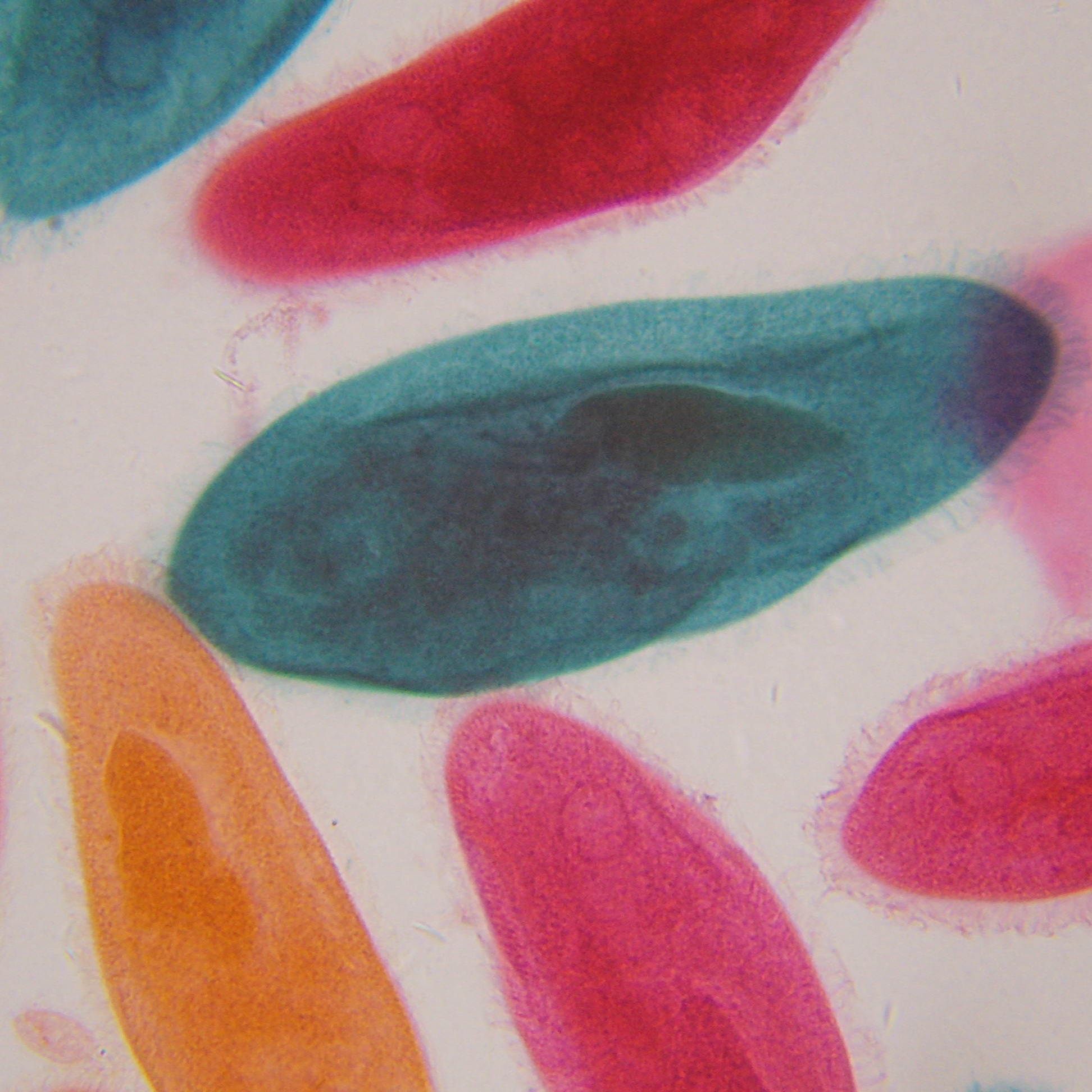What do the LED's on the PMC-Eight Mean?

The main PMC-Eight processor board has two LED's; the RED LED (6) is ON when power is applied to the board, and the GREEN LED (3) is ON indicating the processor status after the processor firmware boots up and active communications is going on with the processor, and the watchdog process is actively monitoring the communications. The RN-131 daughter board has four LED's; The YELLOW LED (1) is FLASHING when there is data transmission between the PMC-Eight and the host computer application, either the ExploreStars application, or the ASCOM Driver. The RED LED (5) is the WiFi association status and flashes until a connection to the SSID (PMC-Eight-xx) of the PMC-Eight is made by the host computer. The GREEN LED (2) is ON when power is applied to the daughter board from the main board. The GREEN LED (4) FLASHES FAST when a connection is ACTIVE. LED (4) Flashes SLOW when the module is waiting on a connection.